
How to Improve SEO for Therapists and Counselors [Get New Patients]
How to Improve SEO for Therapists and Counselors [Rank in Google]…..
When you are planning an event, you want as many people as possible to know about your event. Suppose you are hosting a seminar. People will usually turn to Google to do their search by entering terms like “seminars near me.” To get your event information into the search engine, you can use the event schema markup. You can also help people find your event if they just conduct a search for venues. The location’s Knowledge Panel will include a list of events. People will see your event when they look at the venue’s information.
This new event experience feature from Google is currently available in nine geographic regions in the world after the launch in Germany and Spain.
Google designed this feature to help web users find events easier when they use a search engine or a location tool like Google Maps. The event experience offers the site owner two key benefits:
– It can increase interaction with the user: In Google’s event experience, your event will be displayed with your logo, a description of the event, date and time, and much more.
– It can increase the chances of people finding the event and converting them into attendees: When people find your event, they can click a link to your website. This increases their engagement with your event and your site. For example, Google Search drove an increasing amount of traffic to Eventbrite, which doubled their average traffic growth from a year ago.
Google gives you three ways to showcase your event in their search engine.
If you are promoting your event on social media, ticket distributors, or other third-party websites, it is likely that these third-party sites might have integrated with the event search experience already. Test it out by searching for a well-known event listed with them and see if the event is displayed. If they are currently participating, you can just keep on posting your events with the third-party site.
If you built your website on a platform like WordPress or another content management system (CMS), and you cannot get into your site’s HTML, you can see if your CMS provides a plugin that will enable you to add structured data to the website. WordPress provides many plugins like that such as Schema App, SNIP – Structured Data, and WP Rich Snippets. WordPress has more plugins than other CMS platforms. If your CMS does not provide a plugin that you can use, you can still get your event under Google’s radar without modifying your website’s HTML. You can accomplish this by using the Data Highlighter.
You can update your site’s HTML so it will use structured data that can incorporate with Google. You can do that yourself if you have the skills. If not, you can hire a web designer or an SEO company to help you do this. Our service will take care of everything to bring attention to your event. We will create a schema that will pass validation.
If you are already incorporating event structured data, look over your setup to confirm that it is up to Google’s standards. Keep this in mind:
– Always include the required as well as the recommended properties that Google described in the developer’s guidebook
– Always provide value-added information. For example, you can enter helpful details about the event in the description field. Don’t just reiterate the title, date, and location.
– Test your structured data by using the Rich Results Test. Confirm that the results are what they are supposed to be.
You can monitor how web users are engaging with your event posts by using Google Analytics and Google’s Search Console.
The Search Console contains the Performance Report which provides you important information about how your event post is doing in the search results. You can use the Search Console API to get this automatically. The status report of Rich Results from the Search Console can tell you what Google sees on your website. If you come across something that Google cannot read, you can identify the cause of the error and fix it.
CEO, Keever SEO

How to Improve SEO for Therapists and Counselors [Rank in Google]…..
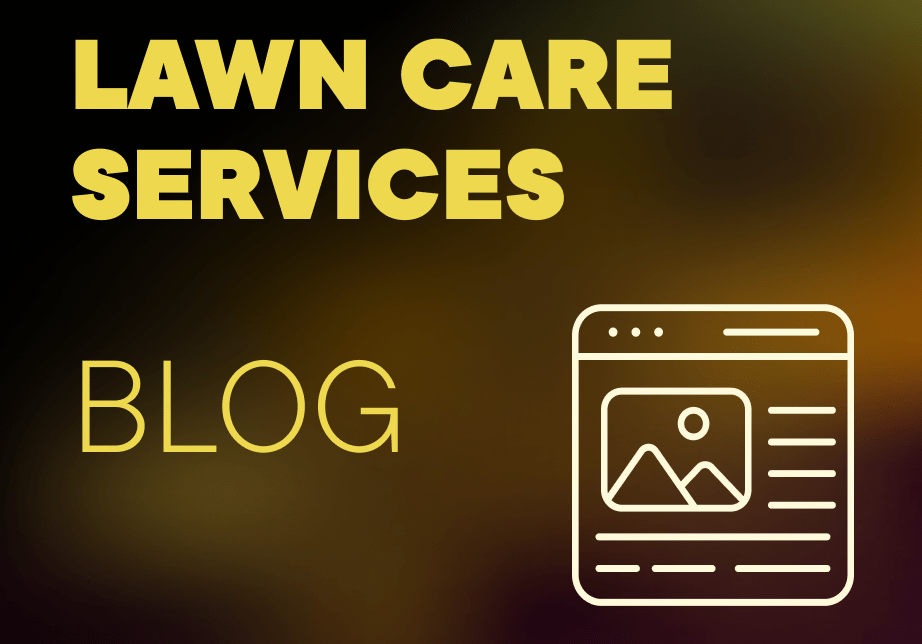
As a lawn care and landscaping specialist, your work makes homes more beautiful…..
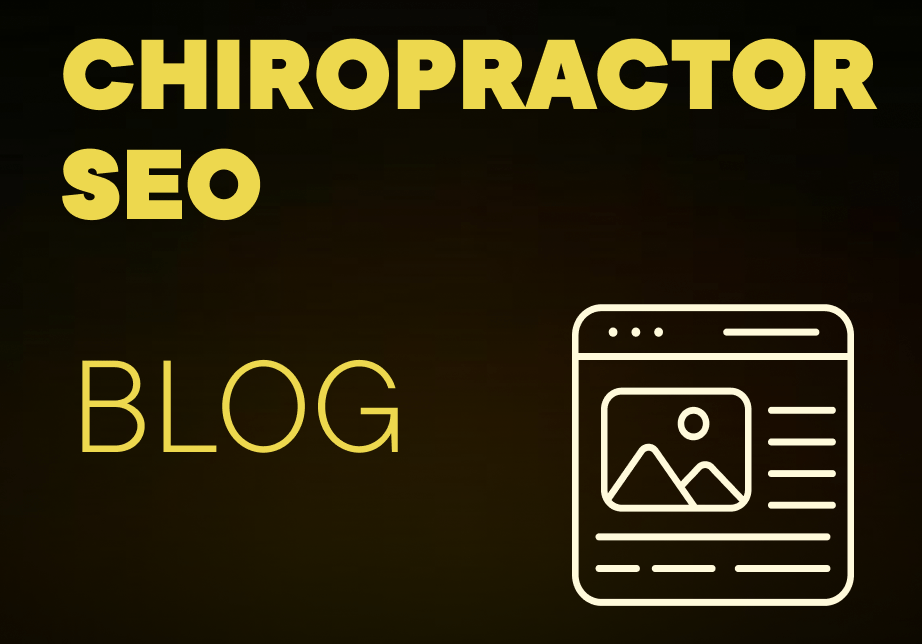
The spine is a vital part of the human body. Without it, human beings would find it difficult…..
©2025 Keever SEO. All rights reserved.