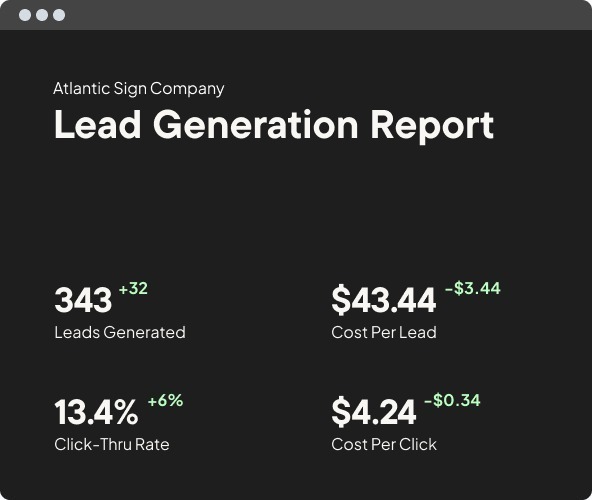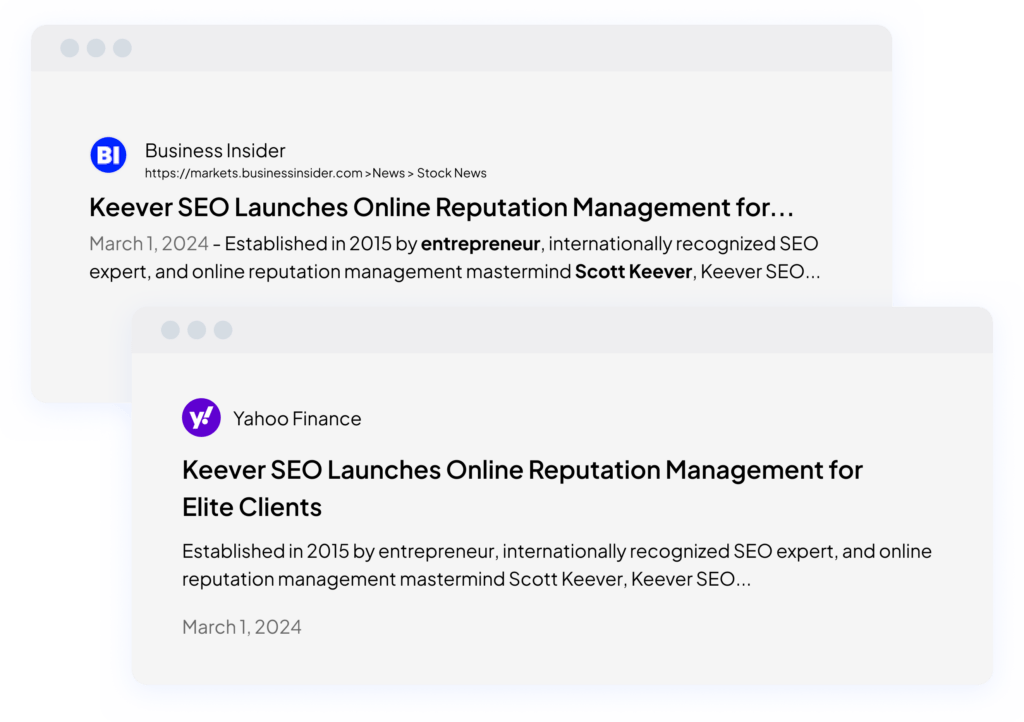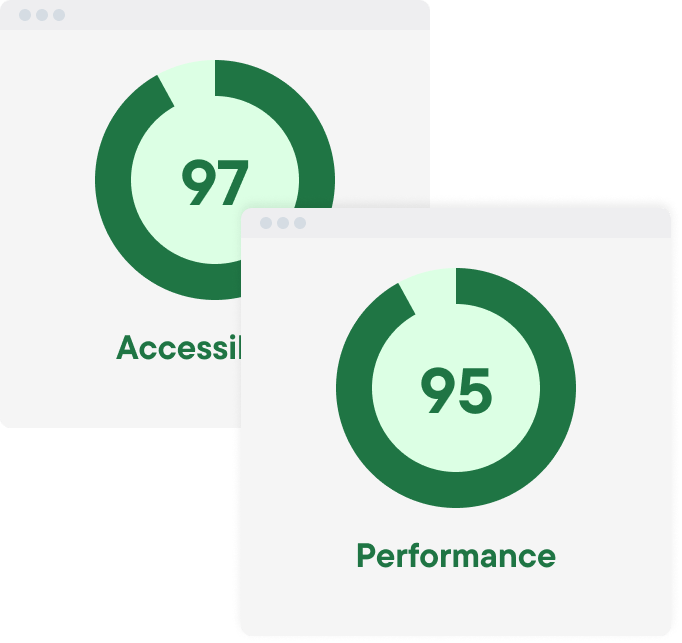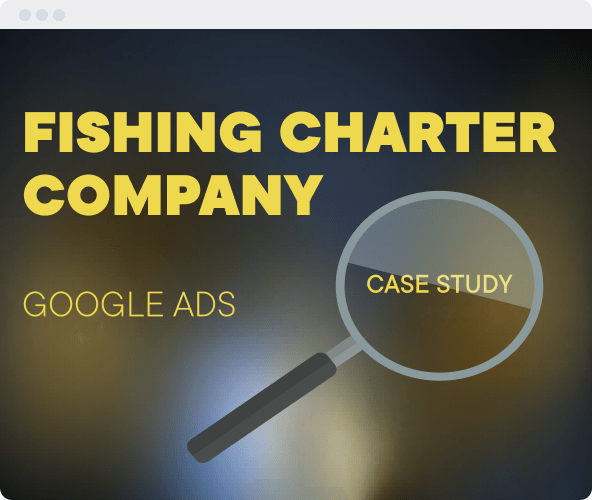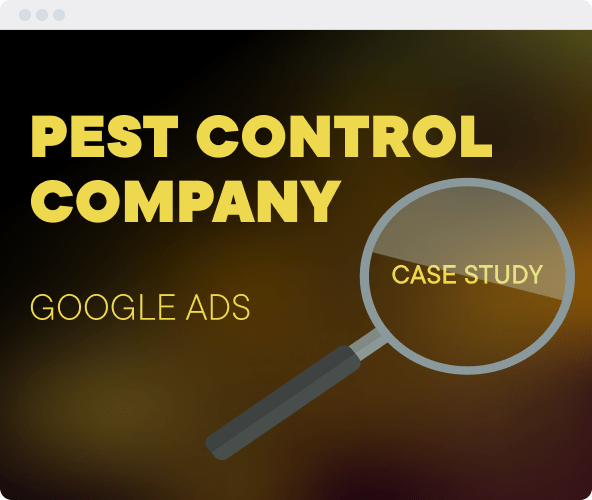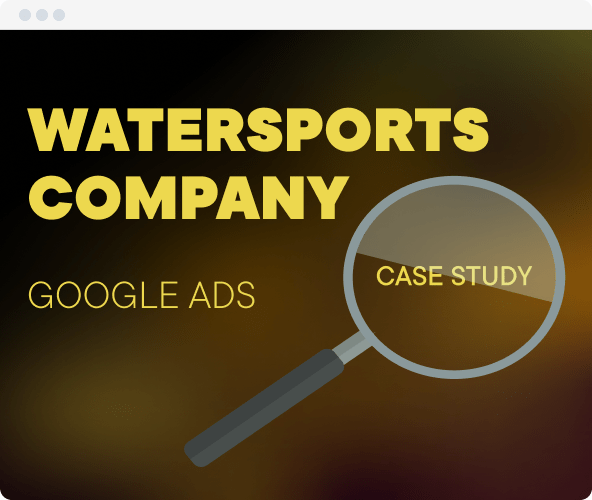Scott Keever Guide to PPC Marketing
Hey, everyone. I’m Scott Keever of Keever SEO, and welcome to my complete guide on pay-per-click (PPC) marketing.
I’ve been doing Google PPC for 10+ years for local and national businesses. And I’ve written about search engine marketing for Forbes, Fox, Yahoo Finance, and dozens of other online marketing outlets (that you’ve probably never heard of!).
Let’s try a quick thought experiment.
Go open a new tab and Google a search term related to your business. A good example is “(your industry) near me”.
Are you the first result?
If not, PPC marketing could change that in as little as 24 hours
Pay-per-click advertising is a proven way to generate high-quality leads on demand at relatively low prices. This is because it puts your business front and center as the #1 search result when people Google “buy-now” terms related to your business.
In this guide, I’ll teach you everything you need to know about Google PPC ads. Including:
- What is PPC and how does it benefit your business?
- Some key PPC terms you need to know to run and measure your own campaigns
- My bulletproof PPC marketing process for generating high-quality leads at low prices
- The key differences between SEO and PPC
- Key metrics to track and optimize for better results
- My favorite PPC tools and platforms
- And some results I’ve achieved for clients using these same tools and processes like generating a 273% increase in conversions
PPC Advertising 101: What is it, How Does it Work, And How Does it Benefit Your Business?
What is PPC Advertising?
Pay-per-click (PPC) is a form of online advertising where businesses pay to display ads on the Google search engine results page (SERP). When someone searches for one of your chosen search terms, Google shows them your ad, and you pay every time a user clicks on it. It’s sometimes referred to as the CPC (cost-per-click) model.
When done properly, paid advertising can generate revenue very quickly because it puts your business directly in front of customers who are actively searching for products and services that you offer.
An example of PPC advertising is a tree removal service running ads in their local area any time someone searches for “tree removal service in (location)”. Here’s a good screenshot of PPC in action:
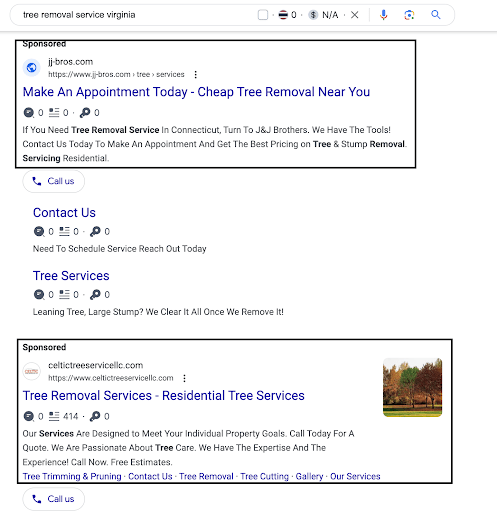
What is PPC Advertising?
Pay-per-click (PPC) is a form of online advertising where businesses pay to display ads on the Google search engine results page (SERP). When someone searches for one of your chosen search terms, Google shows them your ad, and you pay every time a user clicks on it. It’s sometimes referred to as the CPC (cost-per-click) model.
When done properly, paid advertising can generate revenue very quickly because it puts your business directly in front of customers who are actively searching for products and services that you offer.
An example of PPC advertising is a tree removal service running ads in their local area any time someone searches for “tree removal service in (location)”. Here’s a good screenshot of PPC in action:
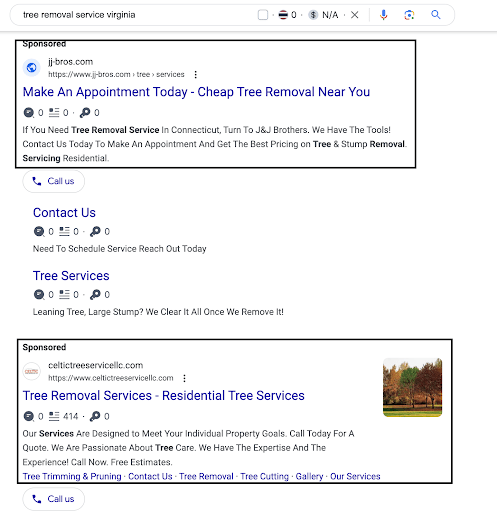
How Does PPC Advertising Work?
In pay-per-click advertising, you choose specific search terms (“keywords”) related to your business that you wish to display ads for. Then, you create a “display ad” related to that search term. When people Google one of your chosen keywords, your ad will display at the top of the SERP if you outbid your competitors.
Let me explain why…
Google PPC works via an auction system. Businesses “bid” against each other to determine which ad will be displayed to users. When someone searches for a key term, businesses “bid” and the winner gets placed as the first result on the SERP.
Don’t worry, you can set a maximum daily budget. Once you set your budget, you’ll no longer enter your bid at the auction once you reach that limit.
That’s pretty much it in terms of PPC ads. You choose your key terms, create your ads, then begin bidding to get your items displayed in the search results.
How is PPC Beneficial to Your Business
Pay-per-click advertising is beneficial to your business in three key ways:
- Immediate traffic
- Highly targeted traffic
- High-intent traffic
It all boils down to this: PPC lets you reach high-quality leads that are ready to buy from you as quickly as the same day.
With other forms of online advertising like search engine optimization (SEO) or social media marketing, it could take months of consistent effort to start seeing ROI. It would be worth it, but that’s a long time.
With paid ads, your business can jump straight to the top of the search results in as little as 24 hours and place ads directly in front of customers who are actively searching for products and services.
That, and you can specify the types of customers you wish to advertise to right down to their age, demographic information, and location.
If you want to reach potential customers immediately, running Google ads is the best form of advertising there is.
Let’s cover some more of the benefits of paid Google ads before moving on to my process for building a high-ROI PPC campaign:
PPC Can Generate Immediate Results
Pay-per-click is the fastest and simplest way to get more visitors to your website immediately. With PPC, you’re essentially paying Google to jump the line to the top of the results.
All you need to do is select your keywords, determine negative keywords (more on this further down), and create your ad copy. Then, you just set a budget and you’re ready to go. This whole process can take as little as a week.
You Can Tailor PPC Ads to Your Perfect Customer
Paid advertising gives you the ability to target your ideal customer right down to their buying intent, location, age, gender, and household income.
I think the benefit is clear here. With PPC, you aren’t just placing an ad to a cold audience of random people. You can target your ideal customer, which drastically increases your ROI and reduces ad spend (due to not wasting money on uninterested leads).
Google shares an example on its Google Ads Help support forum that demonstrates this ability perfectly. “Alberta” is a businesswoman who runs a blog for working moms. She uses Google Ads to tailor her advertisements directly to her most valuable target audience, increasing her conversion rates and improving ROI.
She shows her ads only to women with kids ages 25-54. But that’s not all, she also zeros in further and targets women in the top 30% of US household incomes who are in the market for baby products.
See the power here? This type of targeting is what gives Google Ads an 8:1 return on investment ratio on average, according to research published by Google on their Economicimpact.google platform.
With PPC ads, you can target:
- Age
- Gender
- Household income
- Parental status
- Location
- Language
- Interests
- In-market audiences (people actively searching for products in your niche)
- Life events
- Remarketing (people who’ve interacted with you before but didn’t purchase)
PPC Ads Target Buy-Ready Customers
Another significant benefit of paid ads is that they target “warm” leads, or people who are looking to buy your products or services immediately.
Remember the example above about the tree removal service? Someone who Googles “tree removal near me” is obviously looking for someone to cut that annoying tree in the front yard down immediately.
That’s why conversion rates for Google Ads are usually well above that of other advertising methods.
It’s Easy to Improve Google Ad Performance
Google Ads allow you track a bunch of helpful metrics that you can analyze and optimize. This eventually leads to higher conversion rates and lower costs as time goes on.
Google allows you to track metrics like ad performance, cost per click, conversion rate, and performance over time. My team and I are regularly analyzing our client’s data, running tests, and optimizing ad performance to improve conversions.
This isn’t possible with most other forms of advertising.
PPC Ads Are Extremely Stable
Google Ads are a stable form of advertising that consistently generates income over time. And, if done properly, ad performance should only increase rather than decrease.
Platforms like Google, Facebook, and Instagram are constantly changing their “organic” (unpaid) ranking algorithms, which means that websites or accounts are constantly gaining or decreasing visibility depending on dozens of different ranking factors.
But Google loves nothing more than when you pay them to rank in their results. As long as you keep paying to stay at the top of the rankings, Google has no reason NOT to show you. In fact, they encourage it.
PPC is Very Predictable And Cost-Effective
With PPC, you can control how much you spend per day, per month, or per year. You don’t have to spend more than you’re comfortable with. Once you set a budget, the algorithm will cease displaying your ads after that budget is reached.
This gives you maximum cost control in your advertising. With other forms of advertising like SEO, you need to keep investing with no guarantee of results. With PPC, you can start small, earn some money (assuming you do it right), and wait until you have the budget to scale up.
Some companies start with $50 per day or less and only scale up their ads once they’ve actually made some profit. With other forms of advertising, you need to invest large amounts of money up front before you can hope to earn anything back.
PPC Lets You Skip a Lot of the Hard Work
I hate to sound like I’m overselling it to you, but PPC takes a lot less UPFRONT work than other “long-play” forms of online marketing like SEO. Most of the work in PPC comes after your ads are live.
With search engine optimization, you need to optimize your site, build a content strategy, publish a lot of content, and perform intensive link-building campaigns to even hope of ranking on Page 1.
With paid ads, you just pay to be placed at the top spot.
Now, there are drawbacks, of course. Nothing is ever guaranteed. Some keywords can be quite expensive and competitive keywords can eat up a budget very quickly, so you need to be careful.
PPC Ads Can Improve Your SEO
One major benefit of PPC ads that’s often overlooked is that they improve “organic” – or unpaid – SEO rankings. These are the “natural” rankings your business has in the Google search engine.
Most business owners think they should invest in either PPC or search engine optimization, but in reality, you should be doing both. They naturally compliment each other.
Here are a few ways that running paid ads can boost your natural rankings:
- Occupy More Real Estate: Taking the top spot means you’re taking away from competitors. According to WebFX, 65% of users click on ads while looking to purchase something. Those clicks go to your site instead of a competitor’s site, which sends positive signals to Google that could help rank you over competitors naturally.
- Better User Behavior Signals: Google uses user behavior signals like bounce rate, click-through-rate, and time-on-site to judge whether or not your site is a good result for a search query. If users click your ads, stay on your page, and take action, this sends more positive signals to Google that you’re a good business that should be ranked above others. Also, Google measures return visitors, almost like a form of brand awareness. If users continue to recognize you and come back to your site, this tells Google that you should be ranked higher for more keywords.
- Discover Better Organic Keyword Opportunities: PPC ads bring in fast traffic, so you get immediate feedback on what’s actually working for your business. With paid ads, you can quickly see if a keyword is bringing in high-quality traffic or if it’s not working out. You can then use this data to find different groups of organic keywords to attack in your SEO strategy. If you were just doing organic SEO, it would take months to get enough traffic to make this type of testing. Paid ads? Days at most.
SEO vs. PPC: What’s the Difference?
The key difference between SEO and PPC is that SEO is a long-term play for naturally ranking your website that requires up-front work whereas PPC is an immediate marketing method for driving traffic to your website.
I’ll start by explaining the benefits and drawbacks of SEO first.
Search engine optimization is the process of optimizing your website, content, and off-site brand (e.g, social profiles) to send positive signals to Google that boost you up in the rankings. This could take a few months to produce ROI, but once it does, the benefits are exponential.
Organic search results have much higher click-through-rates from users than paid results. And consistently ranking for search terms creates massive brand awareness that improves conversions. And, once your site is ranking for multiple keywords, Google naturally boosts you up for other keywords as well. So, it’s essentially “free rankings”. With paid ads, you’d have to pay to rank for each of those key terms.
Paid ads are the opposite. Instead of putting in the work to optimize your site for that natural boost, you just pay to jump the line and get listed at the top. The downside to this is that you pay to rank for each key term. If you have the budget, however, this will drive the fastest results and give you immediate ROI.
Step-By-Step PPC Tutorial: How to Build, Manage, And Optimize Your Own PPC Campaigns
OK, let’s get into the nitty gritty details of how to run your own high-converting PPC campaigns from scratch. I’ve got some good news: It’s really not that hard once you know what you’re doing.
In this section, I’m going to cover how to set goals, choose the right campaign types, select the right keywords, improve your ad copy, and analyze all of the valuable data that Google gives you.
This is the exact same process I use with my clients at Keever SEO. These steps are what helped me achieve the following results for one of my clients:
- 32 new leads generated
- $3.44 lower cost per lead
- 6% increase in click-through rate
- $0.34 lower cost per lead
Warning: PPC is the best way to generate leads and sales as quickly as possible. But if you do it wrong, it could get very costly, very quickly. For example, if you target the wrong audience, you’ll be paying for ads with 0% chance of converting. That’s going to be a sad bill to pay each month. And worse, bringing in the wrong traffic could kill your SEO game, just like how bringing in the right traffic could boost you up in the rankings. So, make sure you read through this section and make sure you run your campaigns carefully.
1. Determine Your PPC Campaign Goals (This is the Most Important Step!)
Setting campaign goals is non-negotiable with your paid ads. It’s the first thing we do with every single client that walks through the door.
If your campaigns aren’t performing as well as you’d like, it’s most likely because you didn’t set the right goals.
Setting goals guides EVERYTHING in your ad campaigns: the ads you run, the keywords you target, the landing page copy you write, and the metrics you use to evaluate campaign effectiveness.
Before you start the campaign, decide on the following goals:
- What is the end goal of the campaign? Raising awareness? Generating leads? Selling a product?
- Who are we going to target? This includes demographic info, region, and buyer awareness
- How are we going to measure success? Impressions? Sales? Clicks?
Without these things in place, the campaign will fail. It’s not a matter of if, but when. I see it every day. SET. CAMPAIGN. GOALS.
Let me give you a quick example of how this works in action.
The most common campaign goals are:
- Leads And Sales: These are direct sales that require sales copy and targeted landing pages. You’ll need an ad with great ad copy and an offer that improves conversions, and you’ll need to track everything that happens on your landing pages. It would help to get even more granular too. Do we only want leads? Then set up a lead capture form to get emails or phone numbers. Want sales? Create long-form sales pages and track conversion rates using software like Hubspot.
- Brand Awareness: Brand awareness involves creating ads that shine a positive light on your brand’s reputation. In this case, you’d care more about overall impressions/views than clicks or sales. With brand awareness, you’d want to measure social engagement, brand mentions, and overall traffic to your site. You’d also want to supplement your ads with imagery and videos on your landing pages.
- Website Traffic: This is when you use PPC ads to drive more visitors to your site to improve your overall SEO. In this case, you’ll be showing multiple different forms of content and promoting other articles on your site to increase user engagement. You’ll also be measuring traffic and rankings more than conversions.
Each of these goals requires a different strategy.
If your goal is just website traffic, then you’ll want to target a broad range of keywords and encourage users to explore your site when they arrive to improve time on page.
Here’s a good example of a display ad used to generate more website traffic:
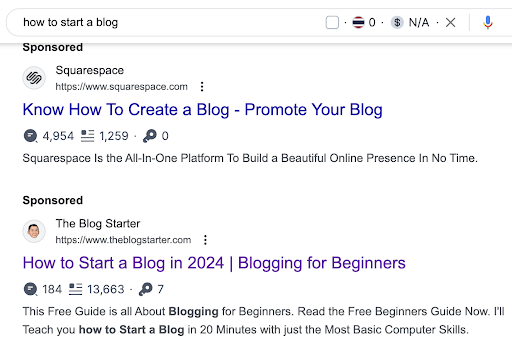
Once you click on The Blog Starter’s ad, you’re taken to a blog that encourages you to read the article and stay on the page with simple navigation (but he really should update his design if you ask me):
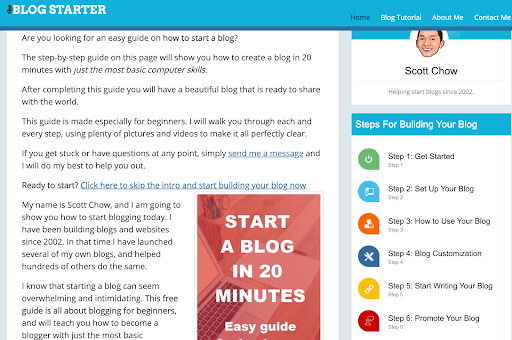
In case you’re wondering, this 100% works. His traffic is steady at around 18,000 visits per month, mostly driven from articles like this:
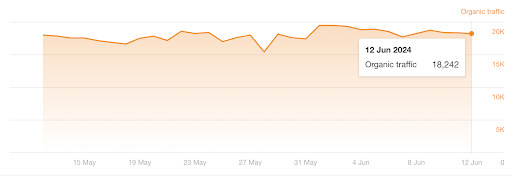
If you’re running a campaign designed to capture leads or make sales, the strategy would be totally different.
You’d want to target “buy-now” keywords like “best cheap VPN”. And you’d want a display ad with a discount offer. Like this one:
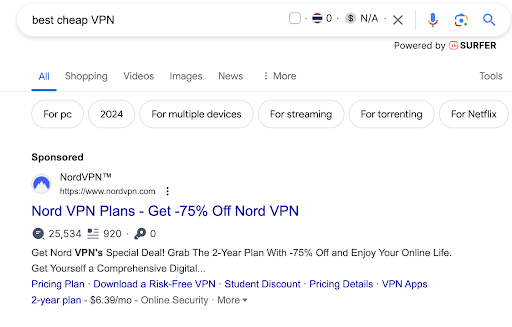
And notice that this ad takes you directly to a tailored landing page designed for sales:
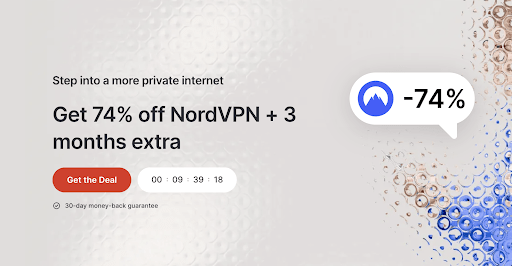
2. Perform Keyword Research
Once you have your goals set, it’s time to dig into the data and find the right keywords related to your products and services to display to your customers.
The good news is that if you find the right keywords to display to your audience, not only will your conversions increase, your costs will decrease AND your Google Ad Score will go up. That means Google will see your ad as more relevant and increase the chances of your ad getting displayed to the right customers at the right time.
The key with keyword research (see, I am funny!) is to start small, then expand your keyword list, and then begin running campaigns and optimizing things based on the data from your campaigns.
Let’s start with the basics…
Google understands 3 types of keywords: Broad match, phrase match, and exact match. Like this:
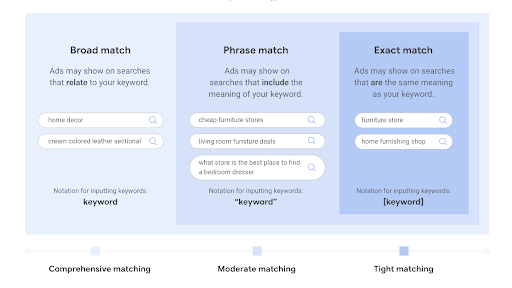
So, Google can distinguish between when your ad somewhat matches the buying intent and when it exactly matches the intent.
When thinking about your own key terms for your ads, follow the following process:
- Brainstorm: Start with some back-of-the-napkin brainstorming here and list down all of the important keywords for your business. If you’re a furniture store, it could be something as simple as the type of furniture you sell like “leather sofa”.
- Consider Variations: Now, expand on that keyword list by thinking of variations. Try to find terms across all 3 keyword types. For leather sofa, it could be “leather sofa bed” or “leather sofa set”. Remember, think about purchasing keywords too like “buy leather sofa set”.
- Use Keyword Tools: I highly suggest using Google Keyword Planner. It’s free if you have a Google Ads Account, and you don’t need to know much about keyword research to use it. It’ll show you keyword volume, search trends, keyword suggestions, and even cost-per-click estimates. You could also use tools like Ahrefs or SEMRush to gather new keyword ideas.
Tips for Keyword Research
Over the last ten years or so, I’ve discovered a few tips for doing better keyword research. Follow these to find the most relevant keywords:
- Choose Quality Over Quantity: Choose highly relevant keywords with a good mix of profitability, volume, and competition. You don’t want to go for highly competitive search terms right away. That’ll eat your budget up quickly.
- Use Negative Keywords: Negative keywords are words or phrases you can add to pay-per-click campaigns to prevent your ads from appearing in search results for those terms. This stops you from wasting ad budget on irrelevant traffic. A good example is imagine you’re selling expensive running shoes. You don’t want people looking for cheap shoes to see your ads, right? So you add “cheap’ to your negative keyword list, which prevents people from seeing your ads when they go looking for cheap shoes.
- Look at Competitors: Reverse engineer your competitors using tools like SEMRush to perform competitor analysis. This will show you their estimated ad spend and most profitable keywords. That’s a great place to start!
- Use Themes And Groups: Ad groups or themes are when you group keywords together based on products, trends, or other similar groupings. Let’s use the same running shoes example from above. In that case, you could group “marathon” shoes together and use keywords like “best marathon shoes”, “shoes for a marathon”, and “men’s marathon shoes” into one group. This will improve relevance and overall conversions.
3. Set up Google Analytics For Tracking
Google Analytics is a free tool that helps you measure and improve PPC campaigns by showing you important data such as:
- Click-through-rate
- Conversions
- Time on page
- Sign ups to forms
- Clicks on buttons
- Video plays
It’s 100% free, and all of the data can be used to improve your ad campaign performance. There’s 0 reason not to do it. Once you know how users are behaving when they see your ads, you’ll know what needs to be improved and how to do it.
One of the first things my team and I do with a new client is to check their Google Analytics. You’d be surprised at how many clients either don’t have it or don’t have it set up properly.
4. Write Compelling Ad And Landing Page Copy
Once you have your goals, audience, and keyword groups, it’s time to write ad and landing page copy that convert.
Some of the best tips I can give you about ad copy are the following:
- Use attention-grabbing headlines including your main keywords
- Use numbers and percentages
- Use | to separate key ideas
- Including compelling calls to action like “buy now” or “get the best (product) here”
- Use emotional triggers like urgency “limited time offer” or “while supplies last”
- Highlight key information such as plan pricing or refund policies
The vast majority of companies just use a basic headline and send visitors to their homepage. That’s a recipe for disaster. Think of it this way: If someone clicks your ad and doesn’t buy, you just paid for a click that resulted in nothing.
And worse, if someone gets to your page and leaves, that sends negative signals to Google about your ad and website. Guess what? That’s bad for PPC AND for SEO.
Let’s go back to that NordVPN example again:
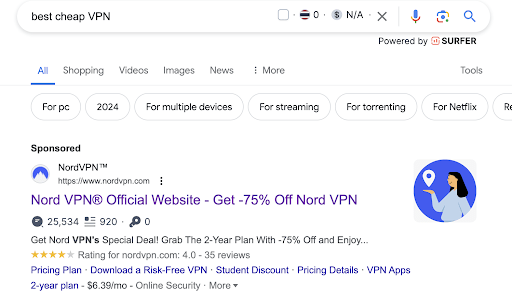
This is a masterclass in great ad copy and landing page synergy (I’ll get to the lander in a moment).
NordVPN uses a ton of great PPC ad copy tactics here:
- Their brand name is trademarked
- They instill trust by saying it’s their official website
- They include a 75% discount offer
- They use extensions to highlight key information like star ratings, a risk-free download, and pricing for their two-year plan
Once you click on the ad, the landing page has a ton of great sales techniques you can steal:
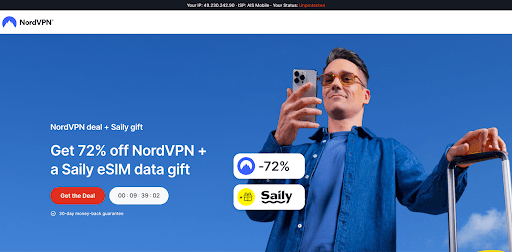
BOOM!
Check all of this out:
- Look at the top - they show me my IP is unprotected
- They give me a 72% discount offer
- They use scarcity by showing how much time is left to get the deal
- They add in a 30-day money-back guarantee
Then, they go on to seal the deal with some more sales copy techniques:
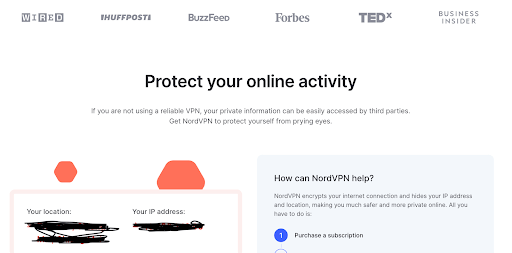
They add in social proof, explain the main benefit of their product, and then tell me why I need one. Not bad!
Tips For Optimizing Your Ad Landing Page Copy
Optimizing your ad landing page is arguably the most important part of driving conversions with your PPC campaigns.
Yes, you want them to click on your ad. But then what? How do you get them to sign up or buy a product?
If your landing page isn’t targeted to the audience and the goal, then all your efforts will be wasted.
Just for reference, here are the results we achieved for a pest control client after testing a new landing page design (among other things):
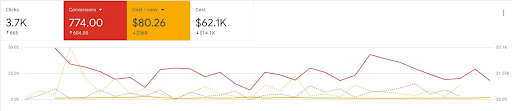
The proof is in the data: properly designed landing pages increase clicks and conversions while decreasing costs.
Here are a few tips for increasing conversions with your ad landing pages:
- Write a headline that matches your ad copy. If you’re offering a discount, make sure the headline explains exactly what they get and how much of a discount they’re getting
- Use powerful words that are relevant to your add copy
- Use calls to actions like “get it now” or “-72% off PLUS a gift if you enroll today”
- Use urgency (e.g, limited seats available)
- Write at a 5th-grade reading level and keep things concise
- Keep your design clean and straightforward
- Add testimonials and other social proof, and use the top 3 sections to convey what the product is, why it’s special, who it’s for, and that they should get it now
Pro Tip: The highest-converting PPC ads speak directly to the customer’s needs and pain points. That is, they match the search intent of the user. Notice what NordVPN does here?
Someone searching for a “cheap VPN” obviously wants to protect their private information at a cheap price. So, what does NordVPN do? Their ad copy explains that they are at risk and NordVPN is the best option to help, then they give them a massive discount and extra gift to sweeten the deal. This is key. Answer the search intent directly. It’s actually pretty easy if you think about it!
5. Constantly Test and Optimize Your Ad Campaigns
Constantly monitoring, testing, and optimizing your ad campaigns is the key to generating maximum profit and decreasing costs long term. Most companies just run ads and never think twice about improving things. We call this the “set it and forget it” approach. This is a surefire way to guarantee high costs and low conversions.
Once the data starts rolling in, your customers will essentially be telling you everything you need to know: “we like these ads and landers and we don’t like these”. All you have to do is listen to what they’re telling you about your ads and give them more of what they want.
The great thing about testing is that it’s relatively simple IF the right mechanisms are in place. In PPC ads, you only have to test 5 things:
- Keywords
- Landing pages
- Headlines
- Descriptions
- Bid prices
This can all be done relatively easily through Google Analytics and your Google Ads Dashboard. And it’s 100% free to use both. There’s 0 reason NOT to do it.
Tips For Testing and Optimizing PPC Ads
- Check Your Analytics Weekly: I suggest starting with a weekly check-in of your GA4 and Ads dashboard. Here you’ll find campaign performance metrics like costs, impressions, clicks, and conversions.
- Start Analyzing Keywords: Check and see which keywords are converting and which ones aren’t. My advice is to invest more money in high performers and start optimizing low performers (don’t quit on keywords before you try to optimize their performance).
- Run A/B Tests on Ad Copy and Landing Pages: If you notice an ad isn’t converting, try experimenting with different ad copy and landing page copy. This is where A/B testing comes in. A/B testing or split testing is when you choose two different elements of a page and send half of your traffic to each one to see which one performs better.
- Optimize Your Bidding Strategy: Once you’ve made changes, it’s time to start investing more money into winners and testing different bidding strategies like automated strategies (e.g, Target CPA).
6. Scale up Your PPC Campaigns
Scaling a paid ad campaign is when you put the pedal to the metal and really start fine-tuning your campaigns for improved conversions at higher volumes. This is what we specialize in here at Keever SEO.
Once we know what works and what doesn’t work, that’s when we can really start driving high-ROI for your business.
Scaling a PPC campaign requires:
- Advanced customer targeting and retargeting
- Refining and expanding keywords
- Allocating budget to high-performing keyword groups
- Creating ads and landing pages en masse
- Using automated bidding strategies to control costs and reduce workload
The goal when scaling a campaign is to maintain or improve ROI, but do so at a much larger volume. This is what separates the highest performing campaigns from the rest.
5 Quick Tips For Running Effective PPC Ad Campaigns
Target Granular Customer Audiences
Targeting a very specific customer with a perfectly tailored ad is the best way to get quick wins with PPC ads. The more general your ad, the lower the conversions will be. I find that getting quick wins and seeing more clicks and sales is ultra-motivating. Once you see the money rolling in, you’ll be motivated to run more ads and optimize your campaigns.
The best ways to target a specific customer are:
- Using specific demographic information like age, household income, and gender
- Using location and geo-fencing (geo-fencing is when you create a specific area to target and only show ads in that specific location)
- Using browsing and purchasing history to target people already interested in your niche
- Using affinity targeting like “history buffs” or “shopaholics”
- Using remarketing to people who’ve already visited your website
- Using custom audiences and uploading your own email addresses from contacts or previous customers
Use Extensions
One underutilized tip for improving PPC campaign conversions is using ad extensions. Ad extensions are pieces of information like links, star ratings, callouts, phone numbers, or hyperlinks to other areas of your website or important information. These have proven to greatly increase click-through-rates and conversions.
Here’s a good example of extensions from an ad for “women’s dresses”:
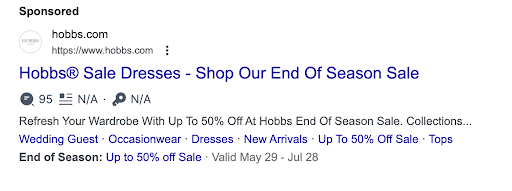
See all the blue links to different types of dresses and the 50% off sale? Those are extensions.
Use Match Types to Improve Ad Relevance
Remember I mentioned keyword types from above? Google recognized 3 types: broad, phrase, and exact match key terms.
That’s what I’m talking about here.
This is extremely helpful for managing ad spend and improving conversions rates.
For example, if you choose “broad match” for a keyword “running shoes”, then Google will display your ad for closely related terms like “men’s jogging shoes”.
This is a great way for maximizing reach and making additional sales.
Expand Into Social Media And Use Lookalike Audiences
Google Ads are the most common and effective way to start PPC campaigns. But if you really want to scale your reach, I suggest eventually expanding onto platforms like Facebook and utilizing lookalike audiences.
Facebook Ads that show up “naturally” in a user’s newsfeed allow you to target your ideal customers in much the same way that Google Ads do.
This is where highly-effective “lookalike” audiences come into play.
These are audiences that closely match your existing customers and share the same demographic data or interest. And since social media is basically Big Brother and knows everything about everyone, this gives you unrivaled access to granular data that could help boost conversion rates.
Use Advanced PPC Campaign Management Software
PPC management software is a tool or platform that offers advanced research, reporting, and optimization features that help improve ad targeting and performance.
Google Analytics and Google Ads Dashboard are great, but if you want to reach the next level, you need access to high-powered tools that help you find more keywords, optimize conversion paths, and spy on competitors.
There’s also one key issue that I explain to all of my new customers: your competitors are almost certainly using these tools. If you aren’t, they have an unfair advantage on you. Their targeting will be better, their keywords will generate more revenue, and their ad copy will be better optimized. It’ll be hard to compete.
My team and I use advanced management software to:
- Reverse engineer competitor’s campaigns
- Discover high-value keywords with low competition
- Evaluate the viability of keyword groups
- Track campaign performance
- Build high-converting landing pages
- Do progress reporting
- Run A/B tests
The Best PPC Management Software (Our Custom Toolkit)
- HubSpot: This tool comes with an easy-to-use template to keep tabs on all parts of your campaign. It helps you track your ad groups, keywords, and A/B tests in one easy-to-access dashboard..
- WordStream: WordStream takes the hassle out of setting up and managing your PPC campaigns by automating the boring stuff.
- Metrics Watch: Metrics Watch simplifies reporting for agencies by sending all your PPC and marketing data straight to your client's inbox.
- NinjaCat: NinjaCa streamlines reporting by letting you pull together all your analytics from different platforms into one simple report, so you can see everything about your campaign in one place.
- Optmyzr: This is an end-to-end PPC tool that supports you through the whole PPC process. Including setting up ads and generating reports.
- SEMRush: SEMRush is our go-to for handling the most critical part of PPC—keywords. It helps you find the right keywords, manage and optimize your lists, and set up negative keywords.
- Unbounce: Unbounce is a great landing page builder that lets you build high-converting landing pages quickly and easily through templates.
- Databox: Databox helps you keep an eye on your ad performance from its simple dashboard that displays key metrics. It’s also excellent for reporting and forecasting. It shows detailed reports of how your campaigns might do in the future based on current and historical data.
- Ahrefs: You can use Ahrefs to see how your PPC ads are doing and check out what keywords your competitors are using.
- Microsoft Advertising Editor: This tool is for managing your PPC ads on Bing. With it, you can handle bids, research keywords, and tweak your ads with ease.
Key PPC Metrics Defined
I’ved used a lot of PPC terms in this article that may be confusing to you. So, if you’re struggling to even know what to look for in a campaign, just start by tracking these:
- Click-Through Rate (CTR): The percentage of people who view your ad that click on it. This is priority #1. If people aren’t clicking your ad, it’s either irrelevant or poorly written. Optimize it!
- Cost Per Click (CPC): The dollar amount you pay for each click to your ad. This will affect your budget, keyword choice, and bidding strategy.
- Conversion Rate (CVR): Conversions are the percentage of people who click on an ad compared to how many actually complete a goal (e.g, buying a product). If your CVR is very low, there’s a problem.
- Cost Per Conversion/Acquisition (CPA): This is the average cost of getting a customer to complete a goal and plays a key role in determining if campaigns are viable or not.
- Return on Ad Spend (ROAS): ROAS is the dollar amount you make for every dollar you spend.
- Impressions: Impressions are the total people who view your ad.
- Quality Score: Google uses quality score to determine how relevant your ad is to a particular user.
- Ad Rank: Ad rank is the value Google assigns to your ad that determines if it’s displayed or not. Factors that influence Ad Rank are maximum bid, relevancy, and search context.
- Bounce Rate: A “bounce” is when a person clicks your ad then immediately leaves your page. This is a sign that the ad is irrelevant or the landing page is unoptimized. Bounce rate is the percentage of people who click on your ad only to leave the page immediately. If this is abnormally high, there’s a major landing page issue that needs to be fixed.
- Clicks: I think you know what a click is. In case you don’t, it’s when someone uses their finger on their mouse to press the button that brings them to your page!
- Lifetime Value (LTV): LTV is the total revenue a business can expect from a customer over their lifetime. This helps you determine how much you can spend on acquiring a customer.
How KeeverSEO Can Help Build, Optimize, And Manage Your Google PPC Ads
PPC ad campaigns can be extremely profitable when done properly, but they come with a ton of challenges – especially for businesses that aren’t familiar with online marketing.
If you’re struggling with any of the following PPC issues, Keever SEO can help:
- No new leads
- High cost per click or client acquisition costs
- Low conversions on your landing pages
- Low quality traffic hurting your SEO
- Thousands of wasted dollars in ad spend
- No clicks or limited impressions
- Poor tracking leading to guessing games
- Poor bid strategy
- Countless time wasted on research
Clients who work with us almost always see:
- Steady lead generation every month
- Reduced CPC
- Improved conversions
- Improvements in SEO and brand awareness
- More control over their budget
- More free time to focus on your core business rather than wasting time on learning ads
- Peace of mind from tracking every major detail
- An optimized bidding strategy that improves ROI and reduces total ad spend
Our clients on average see a 3.5x increase in ROI (see screenshots below)
Here are just some of the results we’ve achieved for our clients.
This pest removal company used my team to set up tracking, optimize landing pages, and improve their bidding strategy. The results?:
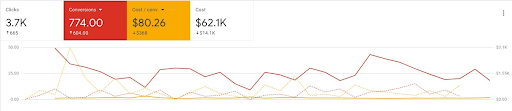
More clicks and conversions at lower costs – and in a very limited timeframe. Overall, we achieved a 273% increase in conversions, an 82% lower cost per lead, and a 54% increase in call bookings for this client.
This fishing charter company had very poor keyword selection and terrible landing pages. As soon as we took over, we implemented our process for optimizing keywords, landing pages, and bidding strategy. The results were almost immediate:

As you can see, we achieved major improvements in costs, conversions, and overall conversion value.
This process works, and it can work for you too.
We are an award-winning PPC team that’s been featured in Forbes, Yahoo Finance, and several other major news publications where we teach the public how to generate maximum ROI with ads.
My team will get to work immediately running an audit on your current performance, setting up your new campaign, finding the best keywords, optimizing your customer journey, and maximizing conversions. We’ll also set up tracking, analyze the data, and continually optimize your ad campaigns to generate higher ROI at lower prices.
Contact us now for your free consultation where we’ll review your Google Ads account and create a free plan of action for improving results.
Our PPC process includes:
- A Full Audit: We dig into your Google Ads account and analyze everything until we know exactly what’s wrong, what’s working for competitors in your industry, and how to optimize things moving forward.
- Strategy Creation: We’ll do keyword research, find your ideal demographic, determine a bidding strategy, and set up goals and parameters with you to find the ideal strategy.
- Ad and Landing Page Copy: Our creative team will design high-converting ads and build your landing pages for you according to proven strategies that have worked time and again for our clients.
- Tracking And Analysis: We’ll use advanced PPC management software to track clicks, conversions, goals, and pricing. My team will continuously test every element we can to improve conversions, reduce ad spend, and improve your campaign ROI.
- Consistent Reporting: We have absolutely nothing to hide. You’ll get a complete report from us every month detailing exactly what we did, why we did it, and how it helped improve your bottom line.
- Scaling and Beyond: Once we achieve results, we’ll determine the best strategies to scale your business for you. That includes automated bidding strategies, mass landing page creation, further customer targeting, general SEO services, and eventually, expansion into other means of advertising. PPC is the best method for instant leads and quick ROI, but SEO is the best long-term strategy for getting the highest quality leads. We’ll look into how we can combine both for you.