
How to Improve SEO for Therapists and Counselors [Get New Patients]
How to Improve SEO for Therapists and Counselors [Rank in Google]…..
A visually appealing, well-optimized website is a must-have for any SEM (search engine marketing) strategy to be successful. Increasing website traffic allows you to drive people through the conversion funnel and improve sales.
To improve your visitor turnover, you’ll need vital tools like Google Analytics. Google Analytics is an application that allows you to monitor your website’s traffic freely. You can know long people spend on each page, where referrals come from, and sometimes even the keywords used to locate your website.
It basically gives you access to everything you’ve ever wanted to know about your website visitors, even data you wouldn’t have considered looking for! To improve your website, you’ll need as much information as you can get your hands on, that’s why Google Analytics is an absolute must-have.
Unfortunately, there’s a feature in Google Analytics that’s often overlooked but offers a lot of value for small business owners and marketers: event tracking. Continue reading to find out how our SEO services can assist you with internet marketing and Google Analytics optimization.
It is a tool that allows you to record interactions with aspects of your website that aren’t tracked by default within Google Analytics. You could either use the Google Tag Manager to track your events or just track them manually.
What Are Events?
Other than page loads, events are user interactions with content (pageviews). They include video playbacks, form submissions, link clicks, downloads, and many other actions. Note that goals and events are not similar.
In this post, we’ll show you how to create events in Google Analytics, and explain why this is important in the success of your website.
You can use Google Tag Manager to track many actions that you would like to track on your site. This is how you do it:
1. Open Google Tag Manager and log in.
2. From the left-hand menu, choose “Tags.”
3. Create and new tag then when asked for tag type, select Universal Analytics.
4. Create a tracking ID for Google Analytics.
5. Select “Event” as the track type.
6. Set your event value, label, action, and category. Variable names like “click url” can be used in Google Tag Manager.
7. Configure your triggers as needed.
8. Make sure you’ve picked the correct variables for your event. In Google Tag Manager, create a new tag and change the track type to event. Add values to the value field, label, action, and category to customize your tag. From here, select the event that the tag will be triggered by.
If you don’t want to use the automatic method, you can manually add a custom code snippet to the link code on the products you want to track. The element is tracked and appears as an event in Google Analytics when the item is clicked.
Your event tracking code should be made up of 4 distinct components that describe your visitors’ interaction with your website:
1. Category
This mandatory field is the name you give to the collection of things you want to track.
2. Action
It’s mandatory as well and it defined the kind of interaction, such as downloading a file.
3. Label
It’s an optional parameter that can be used to summarize what an event is about.
4. Value
If you want to set a numeric value to your file download, use this optional field.
The input for these 4 attributes can be valuable in helping you determine what users are engaging with on your page whenever the event occurs on your site. This is why you should pay attention to your naming conventions.
In Universal Analytics, the event tracking code for an event monitored link looks like this and typically, the code is added after the href link:
onclick=”ga(‘send’, ‘event’, ‘Category’, ‘Action’, ‘Label’, ‘Value’);”
To cut a long story short, you should build events in Google Analytics merely to gain a better understanding of your conversions and how your visitors engage with your website. You can utilize the information to make changes to your plan to increase conversions.
By setting up custom events to track file downloads, clicks, and other interactions, you can know what is pulling people to your site. You can for example know which digital products are the most popular or how many people are enjoying your freebies and much more.
The more data you have about what visitors are doing on your website (and whether they’re doing what you want them to do or not), the better your SEO and digital marketing strategies can be tailored!
Contact Scott Keever SEO for the best tips on how to use Google Analytics and Event Tracking!
CEO, Keever SEO

How to Improve SEO for Therapists and Counselors [Rank in Google]…..
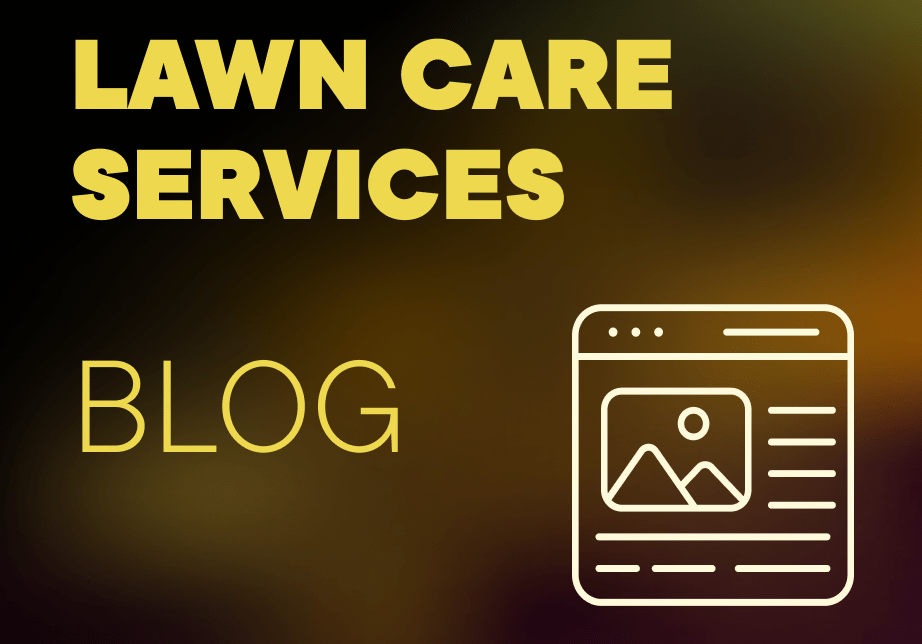
As a lawn care and landscaping specialist, your work makes homes more beautiful…..
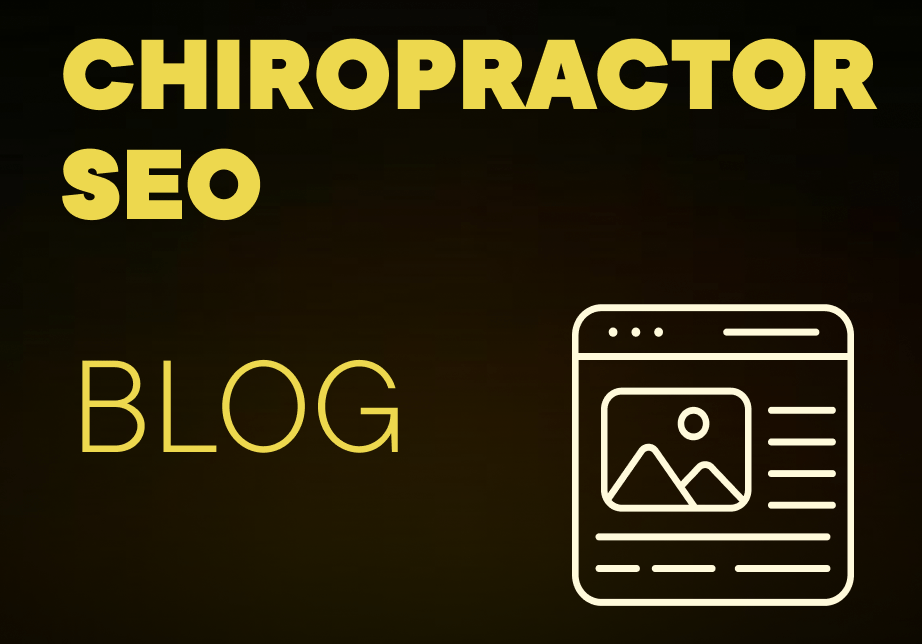
The spine is a vital part of the human body. Without it, human beings would find it difficult…..
©2025 Keever SEO. All rights reserved.