
How to Improve SEO for Therapists and Counselors [Get New Patients]
How to Improve SEO for Therapists and Counselors [Rank in Google]…..
Are you looking for the perfect strategy to increase your local search engine optimization for your business? Why not claim your GMB page and improve your internet presence to attract more clients? After all, it aids in providing your firm with free exposure on Google’s search engine, which is the largest search engine on the internet these days.
1. On your computer browser, type the following:
Log in to your Google My Business account. If you manage numerous locations, select the one you want to manage.
2. From the menu, select Posts. Select the type of post you’d want to make. You can select from the numerous options on the menu which include pictures, texts, offers, upcoming events, and many more.
3. Fill in the blanks with the necessary information.
4. To see how your post will appear, click Preview.
5. If you’re satisfied with the preview, click Publish. If not, use the Back arrow to go back and make changes until you’re ready to publish.
1. Open the Google My Business app on your android or IOS mobile phone.
2. Select “Home” from the drop-down menu.
3. Post a comment
4. Select the sort of post you want to make.
5. Fill in the essential information in each field to create your post.
6. To get a sample of your post, tap Preview. Tap Publish when you’re finished.
7. Tap the Back arrow on the upper left if you need to make adjustments. Tap Publish when you’ve finished editing the manuscript.
The simple answer to this is a resounding yes. If you optimize your GMB listing, your firm will appear in any local searches for the targeted keywords. In return, this will increase traffic to your website and help you attract more clients. However, to achieve great traffic, you must make sure your profile is thorough. Local promotion is updated and very important as per the google possum update, which states that local business promotion with a physical location increases authority and is very helpful.g
Ascertain that your data is correct, up-to-date, and as complete as possible. Your names, location, phone number, webpage, and a keyword-rich description should all be included. Check that your name, residence, and mobile number are entered the same way they are on other local directory entries.
Include information like business hours, service area, and so forth. In addition, assign your listing to the GMB categories that are most important to you, being as explicit as possible. There are nearly 2,000 different categories from which to pick so only assign the relevant qualities. Perfect examples of these qualities include free Wi-Fi, outdoor sitting, and women-led.
Showcase your company with photographs and videos. You can also opt to showcase user-generated content, such as a snapshot of a dish taken by a customer.
Respond to all customer reviews, even if they are negative. If there are any bad reviews, suggest that the conversation be moved to email. Always empathize with the reviewer and avoid blaming or pointing fingers at them.
Google offers a variety of post choices for businesses to promote themselves. Let’s look at each one in more detail and see what you can do with it.
You can use this post format to offer basic information about your company. Include a picture or video, a link, a call to action button, and other details. This post choice is perfect for restaurants that want to promote a new menu item.
This sort of post advertises an event in which your company is participating or sponsors in some way. A title, start and end dates, and times are required for event posts. They could also incorporate images and videos, as well as a call to action button and other details. If you want to advertise a book club or a book signing, this post choice is for you.
This post format enables a promotional sale for a product or service offered by your company. They require a title, as well as beginning and ending dates and times. The call to action button for the review offer is instantly added to the post.
Within this post, you can include a photo or video, a coupon code, bleach, and terms and conditions. For example, a restaurant might offer a week-long 20% discount on supper items.
This sort of post focuses on a single product that your company sells. A headline and a photo or video are required for such posts. You can include a call to action button as well as other information. Remember to use such posts for your pet store when promoting something new.
Whenever anyone searches for your company’s name on Google or visits your GMB profile on Google Maps, posts appear in your profile. Google moved the posts from the top of the Corporate Profile to the bottom in September 2018, where they had originally been.
Even if this reduced interaction, it’s still worth using. This is because click-through rates are still higher than the average for a Google Display ad campaign.
You can share your post on your social media accounts after you’ve finished it to increase visibility. It’s easy to share on Facebook, Twitter, or via email.
Despite what the name suggests, Google My Business Posts are not social networking posts. Those are the most crucial terms in the first 100 characters of the post, or what appears on the screen. Use hashtags sparingly because they aren’t supported by the platform.
Do you have to post something fresh on Google My Business every day? No. However, updating your GMB listing once a week or so is a wonderful way to keep it active and fresh. Your post will go black every 7 working days unless you have an activity post with a start and finish date. This is why it’s encouraged to update it regularly.
Google My Business Posts are a terrific method to showcase your company online. As such, it is an effective marketing tool, especially in this internet era. What’s more, you will significantly lower your marketing costs giving your business a chance to thrive.
CEO, Keever SEO

How to Improve SEO for Therapists and Counselors [Rank in Google]…..
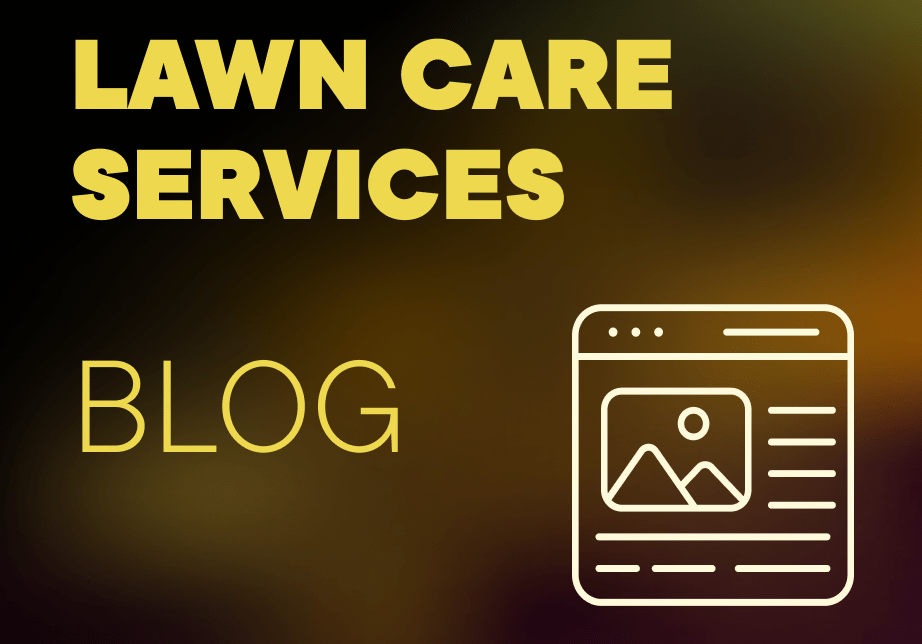
As a lawn care and landscaping specialist, your work makes homes more beautiful…..
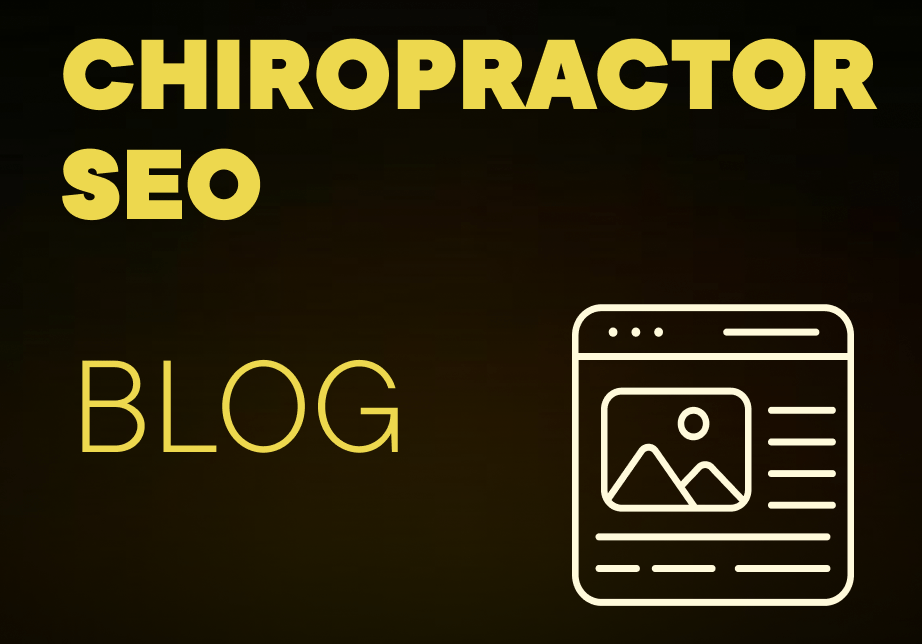
The spine is a vital part of the human body. Without it, human beings would find it difficult…..
©2025 Keever SEO. All rights reserved.