Custom Web Design Optimized For SEO
Choosing the right design for your website is one of the most important choices to make as a website owner or digital entrepreneur. Proper web design plays a pivotal role in how successful a website is at reaching and appealing to an intended audience. Understanding why web design for SEO (search engine optimization) matters is a way to ensure your website is completely SEO optimized for a public launch.
1. Mobile Friendly
Mobile-friendly and responsive website layouts have become commonplace among the top online businesses and brands. Choose a website design and layout that is mobile-friendly and responsive to prevent the alienation of an entire audience.

More than ever, mobile smartphones and tablet devices are used to browse the web, discover new brands, and make virtual purchases. When a website design is not mobile-friendly or responsive to other devices, your website’s bounce rate is much more likely to skyrocket, causing visitors to leave immediately upon visiting your homepage or landing page.
2. Page Speed
Page speed is one of the biggest elements to keep in mind when building a new website. Whether you are working with an SEO team or a team of professional web developers, ensuring your website’s loading speed is fast and without timeouts is imperative. Choose a web host that provides a 99.9% uptime guarantee to prevent your website from timing out or experiencing disruptive lag when accessing your website.
Research and read client testimonials of web hosts you are interested in choosing. Consider the pricing of the hosting along with speeds presented from each host before making a decision. When working with professionals who provide SEO services, inquire about web hosts that are fastest and most reliable before settling on a solution that is best for your website. When websites load faster, they help search engines detect pages of content, updates, and various keywords or meta information that have been published throughout the site. Faster loading times prevent virtual web crawlers from giving up or skipping content links while searching for information to add to today’s top search engines.
3. Usability
Your website’s navigation system and usability is one of the first elements visitors see upon visiting your site for the first time. If a user is unable to quickly navigate your website, they are more likely to seek the information they need elsewhere. Always implement a mobile-friendly and responsive navigation bar, whether you choose a vertical or horizontal solution.
Test your website’s usability with top browsers such as Google Chrome, Mozilla Firefox, Opera, and even Internet Explorer. Browse your website using both Android and iOS smartphones along with off-brand tablet devices. Testing your website’s navigation, functionality, and usability in different browsers and on various devices is a necessity before going live with your website.
When virtual web crawlers access your website, they are programmed to seek out common navigational setups along with sitemaps. Sitemaps and navigation bars help redirect virtual web crawlers when they begin adding your website’s URL into search result pages.
4. SSL
Investing in an SSL certificate is highly advisable if you collect user information or if you intend to launch an eCommerce store to sell the products and services you offer. An SSL certificate, also known as a Secure Sockets Layer certificate, helps to implement an additional layer of security and online protection for users visiting your website. An SSL certificate assists by encrypting data to protect user information and personal details. With the rise in online hacking, identity theft, and phishing scams, investing in an SSL certificate is highly advisable to prevent potential security breaches or hacking attempts.
An SSL certificate appears in the upper lefthand corner of a browser’s URL bar as a lock icon. When the lock is closed, a website currently has an active SSL certificate in place. When there is no lock visible or the lock itself appears open, the website does not have an activated SSL certificate and is more vulnerable to hacks and data theft. SSL certificates also signal virtual web crawlers of the safety of a website, prompting search engines to include content from the website after being verified as safe and protected.
5. Sitemap
Creating a sitemap is one step to ensure your website’s content is easily accessible to crawl for virtual spiders and search engine crawlers. Sitemaps showcase links throughout your website in an easy-to-read structure, which is also optimal for search engine crawlers.
Sitemaps are often accessible from the bottom of a website, located in the footer area of the web design layout you have chosen. Sitemaps include direct links to pages of content, blogs, and other links that are relevant to your website’s purpose. Most often, sitemaps use a tree layout format to better organize the content that is currently available for users and virtual crawlers to visit.
6. Site Structure
Adding structure to your website is necessary to avoid overwhelming users each time they access your site. Consider the most important headers and type of content you share with your visitors. Creating an organization tree is highly recommended when developing the structure of your website. Avoid adding each individual link you have available on your website into your site’s main navigation. Create sub-headers to organize your content without causing your visitors to feel confused and distracted.
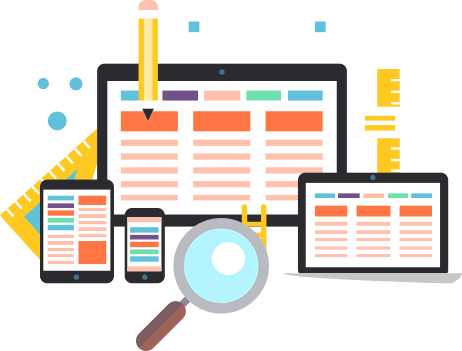
When developing your website’s homepage, consider the CTAs (calls-to-action) you intend to use to generate leads and drive sales. Do you intend to share an email subscription box? Are you planning to generate sales from your homepage blog post? How do you plan to attract visitors to your sales page? What keywords are most likely to drive relevant users to your website? Creating the structure for your website’s layout is not as easy as implementing a basic navigation bar. Knowing how you intend to drive traffic to different areas of your website is essential before settling on a site structure that is best for you.
7. Image Optimization
Image optimization is an important element of SEO web design techniques used to boost the ranking of URLs in top search engines such as Google, DuckDuckGo, Yahoo!, and Bing. Optimizing the images of your website can be done by properly resizing them while maintaining their current quality level. Reducing the overall size of an image helps websites to load faster, reducing your website’s overall bounce rate while retaining the attention of visitors and prospective customers.
Additionally, optimizing images requires you to add image titles and descriptions for each. Implementing image titles and descriptions helps virtual web crawlers to discover your website and the type of content you are sharing. Optimized images that include relevant keywords and phrases within their titles and descriptions are more likely to appear within image search results.
Use A CMS
Choosing to use a CMS (Content Management System) such as WordPress, Drupal, or Joomla, is an optimal solution when you want to better optimize your website for SEO. Using a CMS such as WordPress is ideal if you are new to SEO or if you are working with a professional SEO service to boost your site’s ranking within top search engines. Some of the features and functions included with a free CMS solution such as WordPress include:
Easy Admin Access: Access the administrative panel of your website with ease. Make quick updates to page titles, SEO keywords, and descriptions within seconds.
SEO Tools: Add meta info, descriptions, and tags within each piece of content or blog post you create. Track the overall effectiveness of the SEO in each post or page you create with additional WordPress plugins and free tools.
Engagement Plugins: Add a guestbook, comment section, or even a ticket system for additional customer support using a CMS such as WordPress along with the thousands of free and premium plugins available.
SEO Plugins: Download or purchase thousands of free and premium plugins available for SEO when using a CMS solution such as WordPress.
Mobile-Friendly and Responsive Layouts: Using a CMS provides you with access to galleries of free and paid layouts. Layouts designed for CMS solutions such as WordPress comply with the latest coding standards while remaining both responsive and mobile-friendly to maximize your website’s online reach.
Analytic Tools: CMS solutions such as WordPress also offer free and premium tracking tools. Use analytic tracking tools and monitoring plugins to keep track of your website’s traffic along with the engagement your design is promoting. Learn more about the user behavior of your visitors to craft content and new pages for your website that appeal and attract.
Working Together With Developers Who Specialize In SEO
While launching your own website using a website builder is possible even if you are unfamiliar with programming, you are likely to find yourself creatively limited and restricted. Working alongside professional developers who specialize in website SEO (search engine optimization), is a way to build an online presence that is attractive, relevant, and useful for any intended audience or demographics you want to each.
Web developers who specialize in SEO understand the fundamentals necessary to include while building individual pages for your website. SEO specialists are well-versed in tracking trends of keywords and phrases to better optimize each image, piece of content, and blog update you publish to your website.
Using SEO web design and building a layout for your website that is unique, relevant, and on-brand is essential when developing your online presence and professional image. With the right web design for SEO techniques, ensure your website is properly optimized and ready to begin receiving visitors.







