
How to Improve SEO for Therapists and Counselors [Get New Patients]
How to Improve SEO for Therapists and Counselors [Rank in Google]…..
Google Site Kit is part of the Google Developers tool suite and is intended to make integrating Google services into WordPress sites easier. Upon installing Google Site Kit, you will have access to unified insights as well as any functional product capabilities from the WordPress admin panel directly. It also provides insight into Google products for advanced product configuration and reporting capabilities. Google Site Kit is installed by request.
The Google Site Kit provides the following Google Services as a dashboard contained within your WordPress dashboard once it has been installed:
Google Search Console: It is a free service aimed at helping website owners maintain, monitor, and troubleshoot their website presence in search engines. It has tools and reports that are useful for confirming that Google is actually able to find and crawl your website, including insights into your crawl budget. It also includes search traffic data for your website, which includes how regularly it appears in search results, which search queries are responsible for showing your website, how regularly people click through for those queries, and more.
Google Analytics: It is yet another free service that’s intended to help website owners learn more about the people that visit their website. You can use Google Analytics to find out which are the most popular pages on your website, where the people that visit your website actually originate from, the amount of time that visitors stay on your website, and much more.
Google AdSense: It is a way of monetizing your content using ads. If you don’t use Google AdSense on your website for the purpose of monetization, connecting the AdSense module from within WordPress isn’t something you need to do.
Google Optimize: If you would like to run split-tests with the audience for the purpose of optimizing their experience, you can do that for free using Google Optimize. The great thing about this amazing tool is that you can use it even if you don’t have any coding knowledge.
PageSpeed Insights: It is a highly useful tool for developers looking to learn more about how Google Chrome users are experiencing a website. It provides insight into how fast a page actually loads and gives suggestions on areas for improvement.
Tag Manager: It is used for organizing reports for different marketing campaigns. If you add tags in the WordPress tag manager dashboard, they will then be added to your Google account for ease of use.
The only tool that is automatically enabled for everyone in the Google search console. After completing the setup process, you will be able to let WordPress access your Google Search Console data so that it displays on your dashboard.
You will receive a completion notification after you grant their respective permissions. From there, you will be able to click on “go to my dashboard.”
You will have options for connecting to other services once you are in the dashboard, which includes AdSense, Analytics, and PageSpeed insights. However, they are entirely optional and the more services you connect to the more insights you will access from within your WordPress dashboard.
If you would like to connect for Tag Manager and Optimize, you will need to do so from the plugin’s settings.
Google is responsible for creating and maintaining the plugin and there’s simply no reason to assume that it’s full of bloatware or anything likely to make your website slow down. It can help you improve your website speed since you no longer require manual analytics code.
Review the main dashboard at least once weekly trying to identify significant changes in how people find your website.
Compare the top-performing pages and how people found them. Is a certain social media platform drawing in a larger portion of visitors? Are all the top-performing pages related to a certain product or topic? Use the trends in data to plan your content and social media strategies to keep the traffic boost going.
Monitor the performance of your recent blog posts by looking at individual page reports.
Enable the Analytics and PageSpeed Insights modules to determine whether your page load time is correlated with the bounce rate.
The Google Site Kit WordPress plugin was released recently, which means that it is still a young project. While the initial release impressed many, other features will be added later just as is the case with any Google product.
CEO, Keever SEO

How to Improve SEO for Therapists and Counselors [Rank in Google]…..
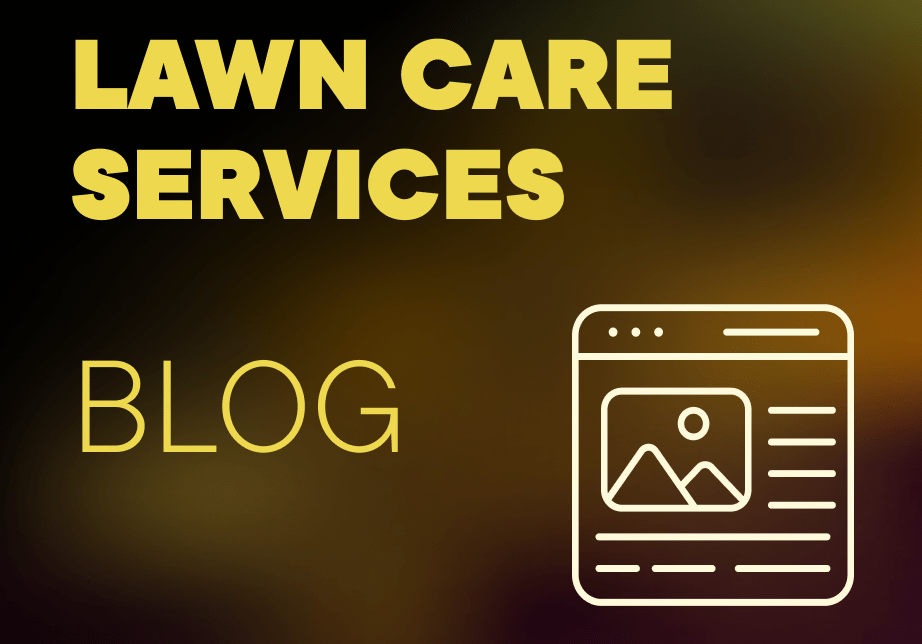
As a lawn care and landscaping specialist, your work makes homes more beautiful…..
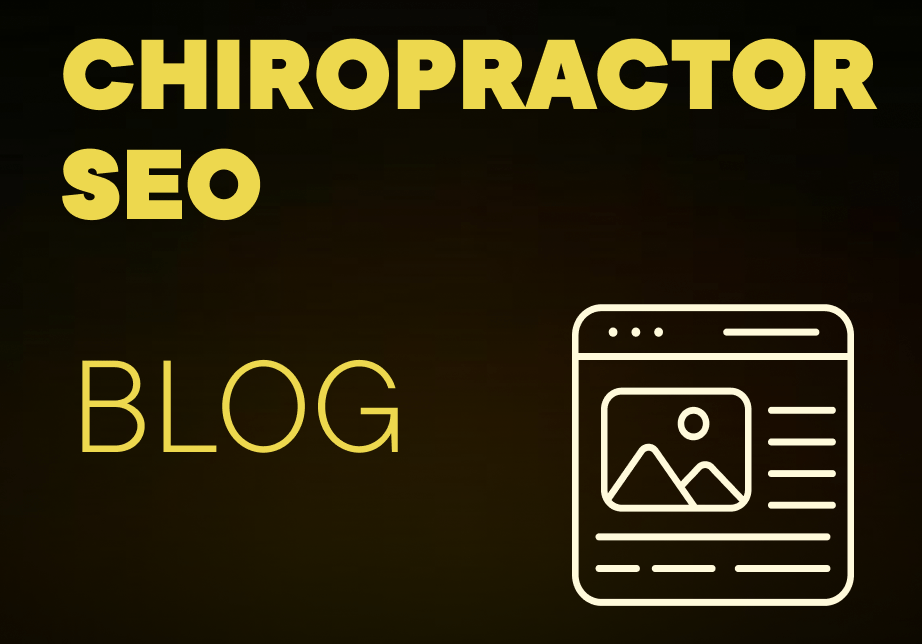
The spine is a vital part of the human body. Without it, human beings would find it difficult…..
©2025 Keever SEO. All rights reserved.