
How to Improve SEO for Therapists and Counselors [Get New Patients]
How to Improve SEO for Therapists and Counselors [Rank in Google]…..
Most people think image SEO is all about the alt tag. Even though the alt tag plays an important part in optimizing an image, there is much more work to do if you want to optimize your images and get more traffic to your website. This article provides information on what you should be doing to get found in Google image search in addition to alt tags.
Google has already stated that the file name of the image can provide clues to Google about the topic of the image. For example, naming your image “my-new-white-kitten.jpg” is better than just leaving it as “Img000234.jpg.” Even though Google’s machine learning algorithm can do a lot to identify what is in your image, there are some images that look similar and make it difficult for Google to identify such as a block of cheese and a block of butter. That is the importance of using a descriptive name for your image file.
The alt tag describes your image. In fact, it is what the browser shows when a visitor uses a screen reader. That is why you need to have alt tags for all of your images. It not only helps SEO but 508 compliance also. Here is what Google’s official guidelines say about what a reasonable alt tag would look like.
“Google uses alt tags along with the content of a specific web page to understand the subject matter of the image. When you choose an alt tag, create a useful and information-rich description that uses appropriate keywords. It should also be in the context of the content of the web page. Avoid keyword stuffing since it can result in a negative user experience and may cause your site to be treated as spam.”
Now that you are aware of how to choose the right file type for your images, you should know how to get the file size reduced a bit more. Use an image compression tool for this purpose. There are several image compression tools to choose from including Compressor.io, TinyPNG, TinyJPG, CompressJPEG, and CompressPNG.
Google documentation on image optimization will give you more assistance in this regard. The document says that one shouldn’t be afraid to reduce the quality of his/her images since the visual results are not affected that much in the end. But reducing the file size will help improve page load times which is enough to justify the reduced quality of the image.
Google says that images are an important source of information about the content on a specific web page. An image sitemap provides additional details about your images to Google. The good news here is if you are using Yoast SEO or WordPress, images will be added to your sitemap automatically – even when the sites with media pages are set to no-index – the current default setting in Yoast SEO. But Yoast will only include the required tags. Hence, if you add captions in WordPress, you should include these manually in your sitemap.
Your web page should be responsive for both mobile and desktop screens. If your site has a 720px wide image that loads on a 320px widescreen, the browser will still have to load the larger image. You will be slowing download time in the process. It can negatively affect the SEO of your website. Hence, you need to use the “srcset HTML syntax” to let the browser know to load different versions of the image for different resolutions. WordPress 4.4 and higher versions will take care of this for you automatically. It will add scrset automatically for every image you upload. With each image upload, you will get:
If your site has products, recipes, or videos, you should start using schema markup or structured data to tell the search engine. In fact, the more information you could provide Google with, they can better rank your site in the long run.
Image SEO is complex, and reading Google’s documentation on the subject can be time-consuming. These tips can help you get started. Focus on user experience to improve your SEO. Choose high-quality stock photos or create your own images to make it easier to optimize product images. Additionally, voice search is also a good option these days because most users are using mobile phones.
CEO, Keever SEO

How to Improve SEO for Therapists and Counselors [Rank in Google]…..
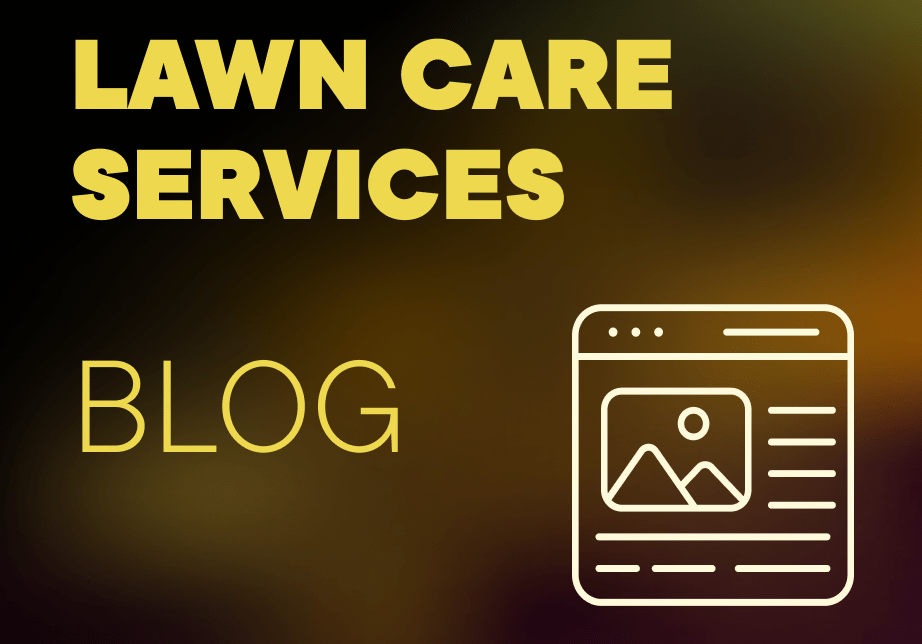
As a lawn care and landscaping specialist, your work makes homes more beautiful…..
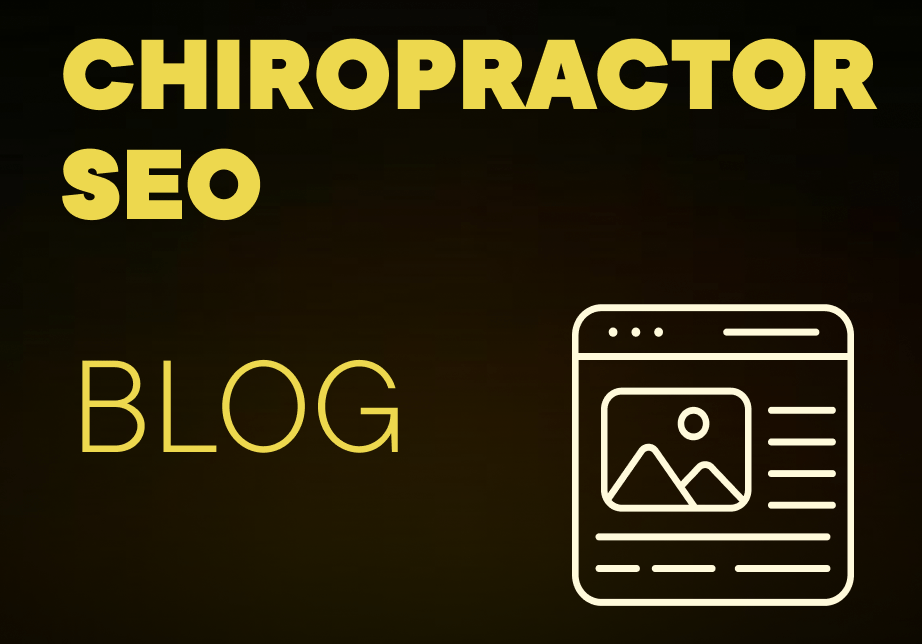
The spine is a vital part of the human body. Without it, human beings would find it difficult…..
©2025 Keever SEO. All rights reserved.